The first feature that strucked me to be of significant use in Ms Word 2007 when I first started out was 'Format Painter'. I'm not sure if this is mutual for everyone else but it gave me a whole new prospect for formatting in Word! This 'magic paint brush' per se is located in the Home tab, in the Clipboard group.
Using it is so simple, here is two lines of text in which I have applied about 4 types of formatting in the earlier line - increased the size, changed the font, recoloured it and lastly made the text bold.
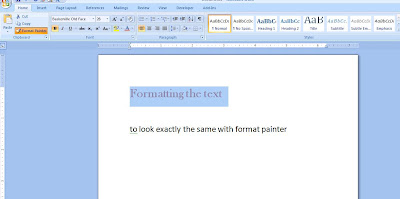
Now highlight the second line - notice the cursor now has turned into a paint brush, and literally paint the formatting over the second line, and see how easily you have made those four steps in formatting happen with a single click.
If you need to apply Format Painter to multiple lines, after selecting (highlighting) the formatted text, double click on 'Format Painter' to turn it 'on', after you're done with painting the format over plain lines/text, click on the 'Format Painter' again to turn it 'off'.
Sunday, December 21, 2008
My Debut
Labels:
2007,
fast formatting,
format painter,
microsoft,
office,
paint brush,
word
Subscribe to:
Post Comments (Atom)

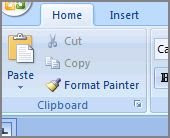

No comments:
Post a Comment